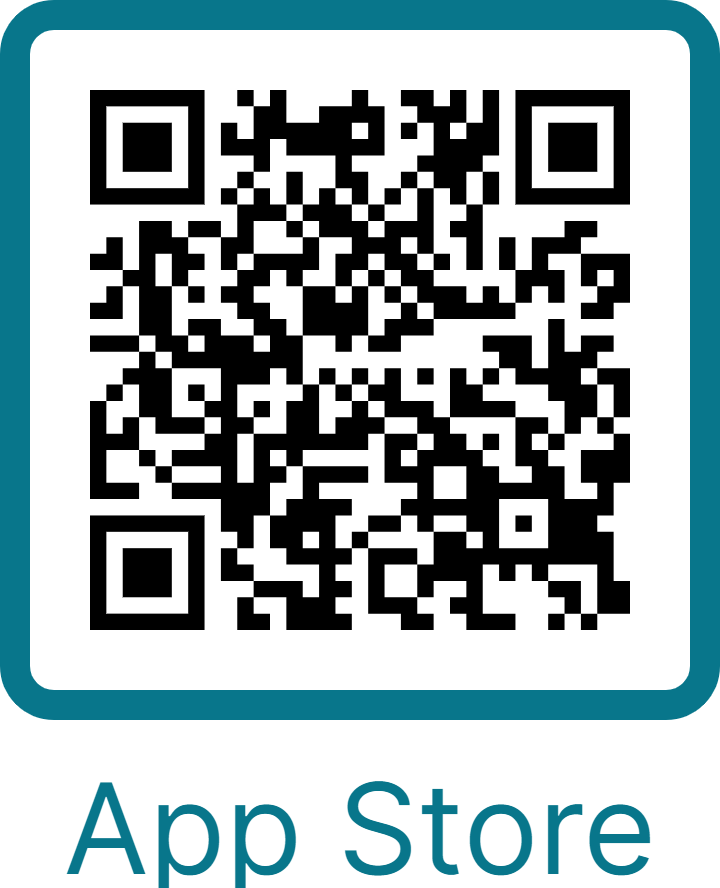Since you’re always on the move, you should have easy access to your bank accounts 24/7. With TVFCU’s YOUR$ Mobile Banking, you can view statements, monitor activity, pay bills, and make deposits—with just some quick taps on your mobile device.
No more rushing to the credit unit or branch before closing time! Now, your phone or tablet is like having a branch in the palm of your hand.
Just download TVFCU’s YOUR$ Mobile App below to get started!
Download the mobile app here:
Or scan one of these QR codes:
Then click the orange button below for a quick tutorial on how to log in to the app for the first time.
TVFCU Mobile Banking Benefits
-
Free Service: Once you’re enrolled in Online Banking, you can set up your credit union Mobile Banking Account free of charge.1
-
24/7 Access: As long as you have your mobile device handy, you can access your accounts anytime, anywhere through the TVFCU app.
-
360° Visibility on One Dashboard: Whether you want to take a look at your TVFCU accounts or ones you have at other financial institutions, the YOUR$ Mobile App allows you to see them all across one dashboard. That means you’ll only have to log in to one site to check balances, review transactions, and manage your money—because they can ALL be seen inside TVFCU’s YOUR$!
-
Credit Score Monitoring & Tips: Check your credit score anytime, anywhere—without hurting your credit. You can also take advantage of our tailored money tips that offer steps you can take to improve your credit score. What’s more, keeping an eye on your credit score is an effective way to combat identity theft.
Become a TVFCU Member in a Snap
-
Review Eligibility Requirements: Check out our eligibility requirements to see if you qualify to join our credit union.
-
Apply Online: Click the orange below button to apply online or you can open an account using LIVE Stream Video and chat with us directly!
-
Deposit Just $5: Make a $5 minimum deposit to open your new account.
-
Enjoy the Perks: Instantly enjoy all the perks and benefits of being a TVFCU member!
TVFCU Mobile Banking Details
The TVFCU App allows you to monitor your accounts and make transactions from the convenience of your mobile device. You can:
-
View account balances
-
Review history (up to 30 days)
-
Transfer funds between accounts
-
Receive alerts
-
Pay bills
-
Deposit checks
-
Check your credit score
-
Track spending
-
Set savings goals
For more information on Mobile Banking, visit the YOUR$ page.
Download the mobile app here:

“Wonderful doing business with them, very helpful and efficient. Several different services and accounts and also has a very secure banking experience.”
Jennifer, WalletHub Review
TVFCU Mobile Banking FAQs
Does the term "Digital Banking" mean this has to do with Digital Currency?
No, the term Digital Banking refers to both Online Banking and the Mobile App. YOUR$ Online and YOUR$ Mobile replace tvfcuONLINE and tvfcuMOBILE into one platform that has all the same features whether on your computer or mobile device, and that's why we call it YOUR$ Digital Banking.
Where is the Virtual Budgeting Coach?
Inside the app or on the website, look under the "Financial Planning" tab for a variety of virtual tools to make your credit better (like SavvyMoney), and manage your spending and saving. You can set savings goals, and track and categorize spending. The tool is even more powerful when you add accounts from other financial institutions, for a complete look at your spending.
Why can't I find the YOUR$ app in the App Store or Google Play Store?
Unfortunately, the App Store and Google Play Store search algorithms can be incorrect, even if you’re searching for our app by name or using the name of the credit union.
Visit this page to get links directly to the Apps: https://www.tvfcu.com/services-tools/eservices/mobile-banking.html
To help find the app, remember these tips:
-
Look for the TVFCU logo: a circle with teal waves at the top, an orange space at the bottom, and a white field that has "TVFCU" in black letters
-
In the App Store, on Apple devices, it will be listed as "tvfcuYOUR$"
-
In the Google Play store on Android devices, it will be listed as "tvfcuYOURMONEY"
-
TVFCU has three Apps:
1). YOUR$: The new app for all of your Mobile Banking.
2). The TVFCU Perks App: Helps you take advantage of the benefits associated with your TVFCU Perks Checking Account.
3). TVFCULIVEStream: Lets you live video chat with one of our representatives.
How do I delete my mobile banking account?
Here are detailed steps on how to proceed with any requests to delete your account and information on the data removed and retained during this process.
Steps to Request Account Deletion
Contact us to request that you would like to delete your digital banking account by any of the methods listed below:
-
Secure message from within the Your$ mobile app (Login, go to More in the bottom right, and select Message Center)
-
Call us at 423-634-3600
-
Video Chat with us through our tvfcuLIVE Stream video banking
Data Deletion from the App
When you request the deletion of your account, the following data will be deleted:
-
Personal Information: All personally identifiable information such as your name, email address, and phone number.
-
Transaction History: All records of your financial transactions within the app.
-
App Usage Data: Any data related to your interactions and usage of the YOUR$ Digital Banking app.
Contact Us for More Help
Additional Resources
- YOUR$ Savvy Money: A subset of YOUR$, this feature offers meaningful insights and guidance to empower our members.
- Intuit Products: Since TVFCU has converted to a new online and mobile banking platform, members who use Intuit products (like Quicken) will need to complete some simple steps to connect to the new system.
- Mobile Deposit: You can deposit checks anytime, anywhere, from your mobile device.